My tagging frequency on delicious, where the size of the word indicates frequency
Version 1.0 was made by simply typing words in Microsoft Word and changing the colors manually. But I wanted to see if I could get a better gradient effect.

I used Paint.net for Version 2.0. Here's the trick:
Top layer: black words on a white background. Layer Properties >> Mode = screen, Opacity = 255
Bottom layer: Rainbow gradient. Layer Properties >> Mode = screen, Opacity = 255.
To make the rainbow gradient, I used Curves and set the RGB levels by hand so they looked like this (see image below).

Then when you are satisfied, merge the layers and voila!
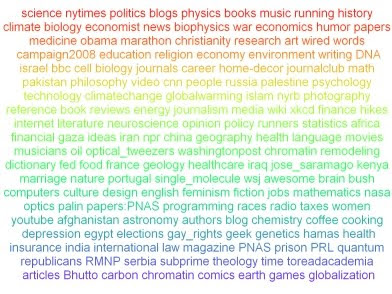
But wait, now I've lost all the frequency information.
I decided to use Mathematica for Version 3.0, so that I could have complete control. This is the image I'm most satisfied with. Notice that the coloring is more regular, since all I had to do was increment Hue[0.0] - Hue[0.99].
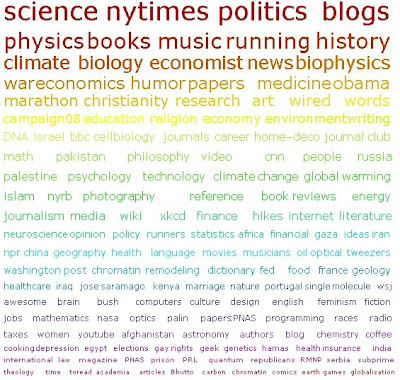
Other benefits to V3.0
1) The line width of each line can be tweaked individually, which would be very tricky to do with MS Word.
2) The whole image, from colors to font sizes, can be automatically generated. The initial coding is a bitch, but once you've done that you could update the image instantaneously given new data.
3) You could do all sorts of crazy stuff like add some thermal motion and make all the letters askew. Just for funz, yo.
Drawbacks to V3.0
1) Can't do gradients on the letters themselves. But I'd say that's overkill anyway.
2) I'm sure another hundred lines of code could automate the text-wrapping and word spacing, which MS Word does automatically, but as it is, you've got to do this by hand. Suck-tastic!
That's all folks.

No comments:
Post a Comment